1. Book your treatment.
Select "Finance" from the service categories and book your treatment at a time that suits you. A non-refundable deposit will be required.
2. Select "Finance" from the Menu.
Go the main menu and select "Finance".
3. Select the treatment you booked and add to basket.
Make sure you select the same service as the one you booked in Step 1.
4. Checkout
At checkout, select 'ClearPay' and complete purchase as normal.
5. TURN UP!
Turn up to your appointment and get ready for a great service!
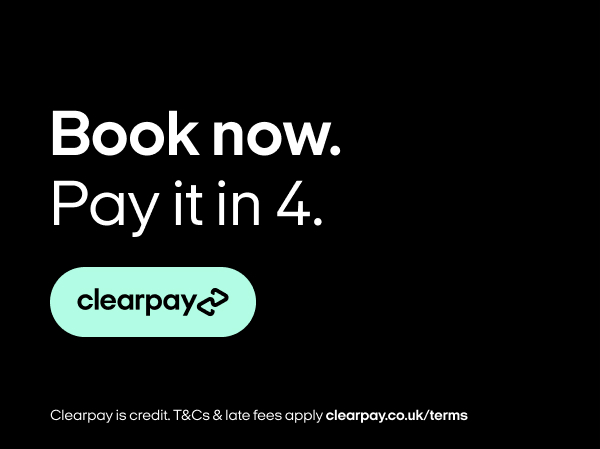

 No products in the basket.
No products in the basket. 